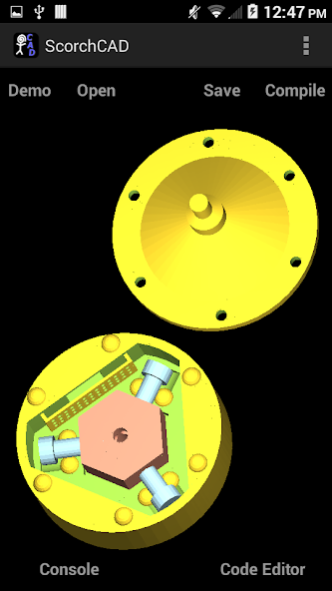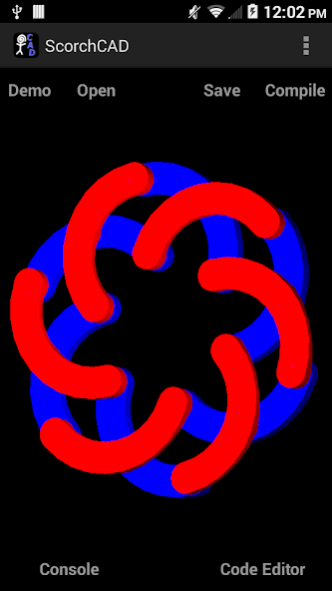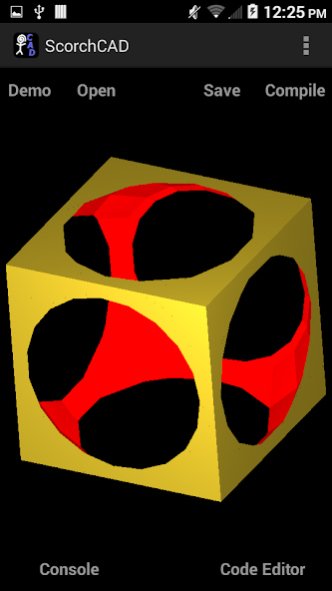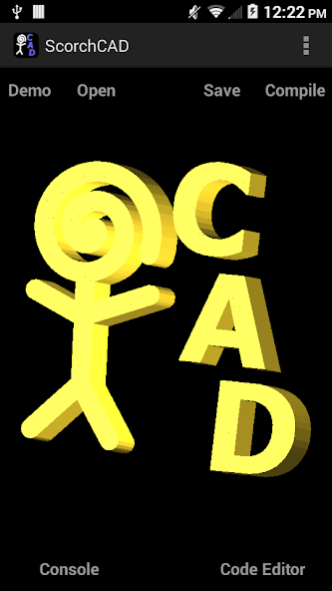ScorchCAD 2016.11.18
Free Version
Publisher Description
ScorchCAD is a clone of OpenSCAD written for Android devices. ScorchCAD enables users to build CAD (computer aided design) models on an android phone or tablet. 3D modeling is performed in ScorchCAD by entering OpenSCAD code on the editor screen then compiling the code on the ScorchCAD viewer screen. The resulting 3D model can be viewed on the viewer screen. Rotate the model with one finger, 2 finger pinch to zoom, pan using three fingers. ScorchCAD can also be used as a minimal STL (STereoLithography) file viewer.
ScorchCAD aims to provide the same functions as OpenSCAD but it does not use the same source code. Most of the basic features are currently working. Additional features will be supported in future updates.
Features currently supported (fully or partially):
- 3D Shapes: cube, cylinder, sphere, polyhedron
- 2D Shapes: square, circle, polygon
- Transformations: translate, rotate, scale, resize, mirror, multmatrix, hull, color
- Boolean Operations: union, difference and intersection
- Functions: norm, cross, lookup, str, , version, version_num and mathematical functions
- Other: echo, for, intersection_for, if, assign, projection, surface
- File Import: DXF and STL (ASCII and binary)
- User defined variables and special variables : $fa, $fs and $fn
- User defined functions and Math functions
- Modifier character * (disable)
ScorchCAD is still a work in progress here is a partial list of the OpenSCAD features not yet supported:
minkowski, search, children, parent_module, Modifier Characters (! show only, # highlight, % transparent)
** Help make ScorchCAD better ***
If ScorchCAD crashes during a model build please e-mail the *.scad file that resulted in a crash. I get crash reports from Google Play but it is difficult to troubleshoot without the code that caused the crash.
About ScorchCAD
ScorchCAD is a free app for Android published in the System Maintenance list of apps, part of System Utilities.
The company that develops ScorchCAD is Scorch Works. The latest version released by its developer is 2016.11.18.
To install ScorchCAD on your Android device, just click the green Continue To App button above to start the installation process. The app is listed on our website since 2016-11-18 and was downloaded 5 times. We have already checked if the download link is safe, however for your own protection we recommend that you scan the downloaded app with your antivirus. Your antivirus may detect the ScorchCAD as malware as malware if the download link to com.scorchworks.scorchcad is broken.
How to install ScorchCAD on your Android device:
- Click on the Continue To App button on our website. This will redirect you to Google Play.
- Once the ScorchCAD is shown in the Google Play listing of your Android device, you can start its download and installation. Tap on the Install button located below the search bar and to the right of the app icon.
- A pop-up window with the permissions required by ScorchCAD will be shown. Click on Accept to continue the process.
- ScorchCAD will be downloaded onto your device, displaying a progress. Once the download completes, the installation will start and you'll get a notification after the installation is finished.